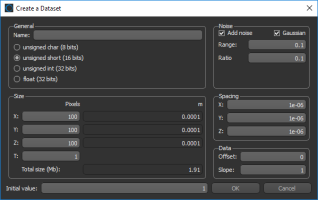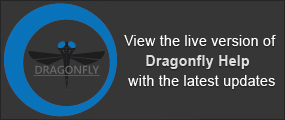Creating Datasets
For some analysis and testing purposes, you may need to create an artificial dataset. This option is available in the Create a Dataset dialog. Choose Tools > Create a Dataset on the menu bar to open the dialog, shown below.
Create a Dataset dialog
|
|
Description |
|---|---|
|
General |
Lets you select a name and data type for a new dataset. Name… You can enter a name for the dataset here. Data type… You can select a data type — Unsigned char (8 bits), Unsigned short (16 bits), Unsigned int (32 bits) or Float (32 bits) — for the dataset here. |
|
Size |
Determines the size of the dataset, in pixels. You can enter values for X, Y, and Z axes, as well as the number of time steps required. |
|
Initial value |
Determines the initial intensity value assigned to the new dataset. |
|
Noise |
Lets you add noise to a dataset, with or without a Gaussian noise function. Range… Defines the range of pixels to be modulated by the noise function. If Gaussian is not selected, the Range parameter defines the intensity range for the data. For example, with an initial value of 100 and a range of 20, white noise will be generated on the interval [90,110]. If Gaussian is selected, the Range parameter defines the standard deviation of the Gaussian function. For example, initial value of 100, and Range of 10 will give a standard deviation of 10. Ratio… Defines the fraction of pixels to be modulated by the noise function. The Ratio parameter should be set between 0 and 1.0. |
|
Spacing |
Lets you select the absolute distance between image slices in the X, Y, and Z axes. |
|
Data |
Lets you define a data offset or slope for a new dataset. Offset… Offset is a basic transfer function that controls the brightness of an image. The nominal value is 0. Slope… Slope is a basic transfer function that controls the contrast of an image. The nominal value is 1. |
You can also create a dataset (structured grid) from the subvolume defined by a box shape (see Shapes Pop-Up Menu). The dataset type created in this manner can be a channel, region of interest, or multi-ROI.